 Facebook now lets you chat with your Facebook buddies from your favorite desktop chat application. Now you won’t need to stay logged into Facebook to chat with your friends. You can simply chat with your Facebook friends from your choice of IM client. Facebook uses Jabber (XMPP) to make Facebook Chat available outside of Facebook. The same protocol is supported by major IM clients such as Pidgin, ichat, Adium etc. Facebook has also enabled developers to make use of Facebook Chat using Facebook Connect.
Facebook now lets you chat with your Facebook buddies from your favorite desktop chat application. Now you won’t need to stay logged into Facebook to chat with your friends. You can simply chat with your Facebook friends from your choice of IM client. Facebook uses Jabber (XMPP) to make Facebook Chat available outside of Facebook. The same protocol is supported by major IM clients such as Pidgin, ichat, Adium etc. Facebook has also enabled developers to make use of Facebook Chat using Facebook Connect.
To chat with your Facebook friends from your desktop chat client, first of all I’d suggest you make a list of friends with whom you want to chat from your desktop. In case you’re really social you can skip this step. Once you’ve created a list of friends, you can decide which lists should appear on Facebook chat and which shouldn’t.
1. Start your IM program (such as Pidgin, iChat, AIM etc.) and locate the menu where you can add a new account
2. Create a new account by entering the following info:
Protocol: XMPP/Jabber
Username: your Facebook username
Domain: chat.facebook.com
Jabber ID:
Password: your Facebook password
3. Next enter the following server info:
Port: 5222
Server: chat.facebook.com
Disable use SSL/TLS
Disable Plaintext Authentication
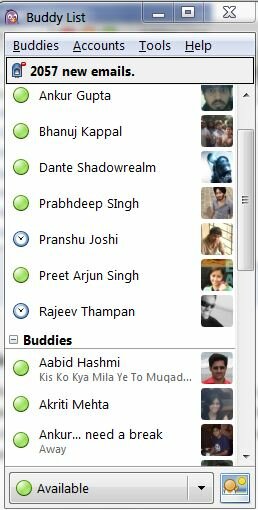
PS: In case you don’ have Pidgin, download it . It’s really good!
|
|
Tags: chat, client, facebook, facebook chat, google talk, im, jabber, social, tips, tricks
Related Posts
- Group Chat With Facebook & Twitter Friends
- 5 Reasons Why I love to hate Orkut!
- Facebook calls up Orkut, again!
- Facebook Launches Simple Privacy Controls. Again.
- Facebook V/S Google – My two cents
- Reply to Comments or Updates Using E-Mail on Facebook
- When Facebook met Orkut!
- Facebook Ads + Valentines Day + Great Deal = Win!
