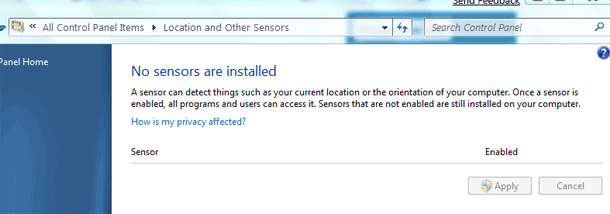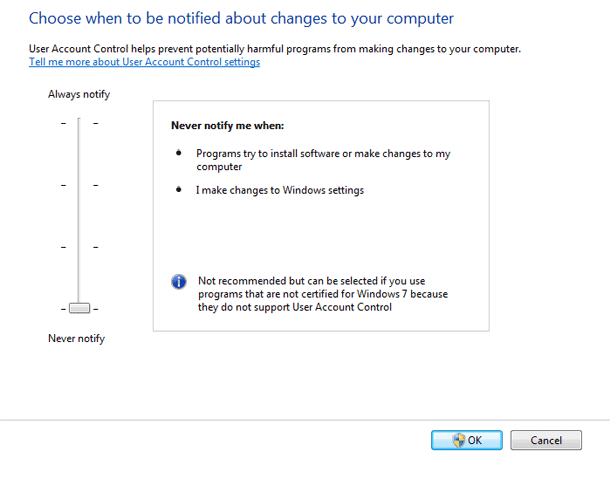It’s official. Steve Ballmer has announced the availability of Windows 7 Beta at the Consumer Electronics Show 2009 in Vegas. I’m already using the Windows 7 Beta on my laptop for the past couple of days. So far Windows 7 Beta is rock solid stable. The performance is much better than Windows Vista and Windows XP.
How to download Windows 7 Beta Download?
The Windows 7 Beta is available to TechNet and MSDN subscribers from today itself. For the rest of the public the public beta shall be available from Friday i.e 9 January 2009. So anyone can legally download their copy of Windows 7 Beta from the official Windows 7 web page. Remember that Windows 7 Beta will be available for a limited time only and to the first 2.5 million people only. I’ll post the download link right here once it is available so you can bookmark this page.
Here is the direct link to download Windows 7 Beta. Click here!
Direct Download Links: [Right click and choose 'Save target as' option. Open in IE or Firefox only]
Is it legal to download Windows 7 Beta?
It’s totally legal mate! You must register and download from the Microsoft website only.
How can I install Windows 7 Beta?
Just like any other operating system. Windows 7 Beta installation is not rocket science. It is fairly easy to install and setup Windows 7 Beta on any system. The minimum system requirements are the same as Windows Vista. You can take a look at my installation review.
How can I find a serial key and activate Windows 7 Beta?
You will be provided with a Windows 7 Beta serial key once you register for downloading the public beta on the Microsoft website on Friday. You can then enter this serial key once you’re done with the installation and activate your copy of Windows 7 Beta. Please note that the Windows 7 Beta will expire on 1 August 2009.
More on Windows 7 Beta:
Windows 7 Beta Installation
Windows 7 Beta : First Impressions
What’s new in Windows 7 ?