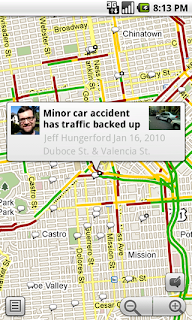 Google has launched Google Buzz today which is quite a step into the social web arena. Google Buzz lets you share information and communicate with your friends, just like the way you do right now on various social applications, in a much cooler way. Google Buzz also provides enhanced location based services that you can use on your mobile devices.
Google has launched Google Buzz today which is quite a step into the social web arena. Google Buzz lets you share information and communicate with your friends, just like the way you do right now on various social applications, in a much cooler way. Google Buzz also provides enhanced location based services that you can use on your mobile devices.
There are several ways you can use Google Buzz on your smartphone/mobile device:
1. Mobile web browser
If you own an Android based smartphone or an Apple iPhone you can visit buzz.google.com from your mobile’s web browser to access Google Buzz. Using Google Buzz you can stay in touch with your friends as well as attach geographical location.
2. Using Google Maps application
You can access a layer of Google Buzz on your Google Maps application. You can make a post on Buzz using the app as well as upload a photo too. You can also access Place Pages from the Google Maps application for Google Buzz. The buzz layer for Google Maps application is currently available for iPhone (web maps), Android, Windows Mobile and Symbian based phones.
3. Google.com Homepage
When you visit Google.com homepage from your phone you can simply tap the buzz icon that shall appear on the right top corner of the web page.
4. Using Voice Shortcut
You can access Google Buzz using the voice shortcut widget on Android based phones as well as Google Mobile App on the Apple iPhone. Here you can post a buzz simply without typing. How cool is that?
|
|
Tags: application, downloads, foursquare, Google, google buzz, how-to, location, Mobile, social, web 2.0
Related Posts
- Google Goes Social With Google Buzz!
- Google Voice app for iPhone & Palm WebOS
- Google’s Android powered phone is coming!
- Buy Google Nexus S Phone in India
- Locate Indian Mobile Phone Numbers
- Presenting The Google Phone: Nexus One
- How To Broadcast Live Video Using Mobile Phone?
- Dell is launching smartphones!

